Description
MOOER GE150 Guitar Pedal Multi-effects Amp OTG Looper 151 Effects Tap Tempo Guitar Accessories
MOOER GE150 Guitar Pedal Multi-effects Amp OTG Looper 151 Effects Tap Tempo Guitar Accessories
Mooer GE150 Feature.
♥ 55 high-quality amp models from the Micro Preamp series. Supports third-party impulse response files to get the same dynamics and feel of a real tube amp.
♥ Up to 9 effect types with 151 different effects total.
♥ Tap Tempo function.
♥ Expression pedal allows you to control multiple values by one touch.
♥ Firmware update via USB port.
♥ Fully functioning LOOPER with 80-second capacity.
♥ Headphone output for silent practice.
♥ Auxiliary audio input and built-in tuner.
♥ 40 drum rhythms and 10 metronome options.
♥ USB OTG output for compatible smartphones and tablets.
Specifications.
Num of Effects: 9
Num of Effect Block: 151
Num of Presets:200
Input: 1/4″ mono jack
Output: 1/4″ mono jack*2
AUX IN: 1/8″ stereo jack
Headphone: 1/8″ stereo jack
OTG Port:MICRO USB
Sampling Rate:44.1 KHz
Sampling Accuracy:24 bit
Dynamic:98 dB
Impulse Response(IR)
IR Format:WAV
IR Sampling Rate:44.1K
IR Sampling Accuracy:24 Bits
IR Sampling Points:512
Power Supply: DC 9 V300 mA negative inside
Dimension: approx. 230 mm X 155.99 mm X 32.8 mm
Weight: approx. 1 Kg
Package List.
1x Pedal.
1x Power Adapter.
1x USB cable.








Effects List.



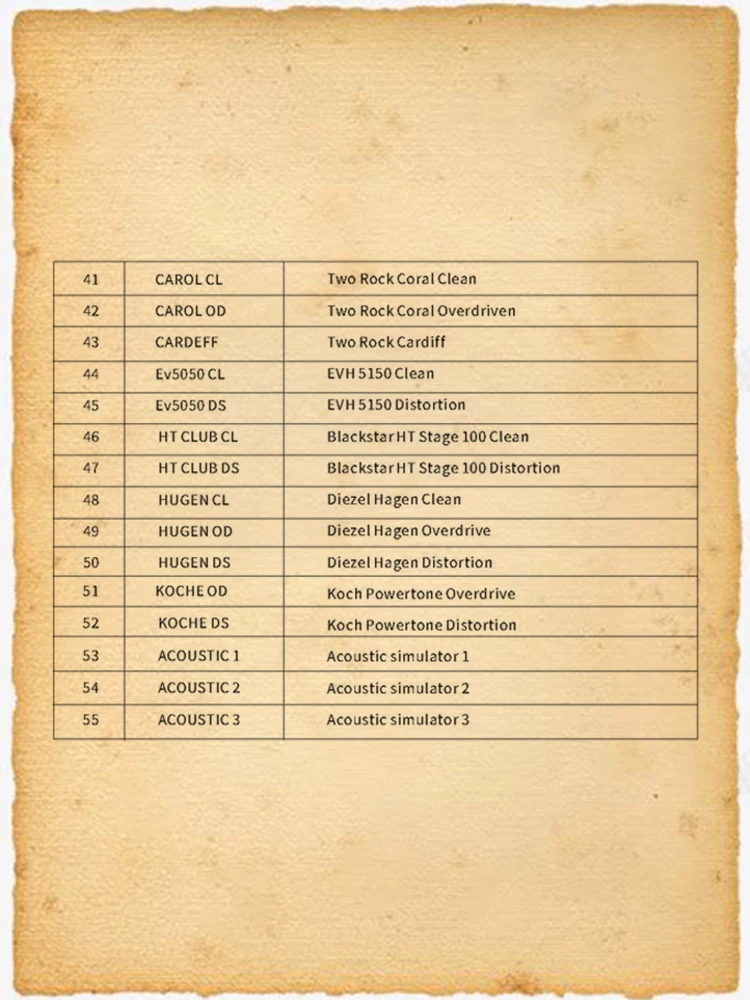



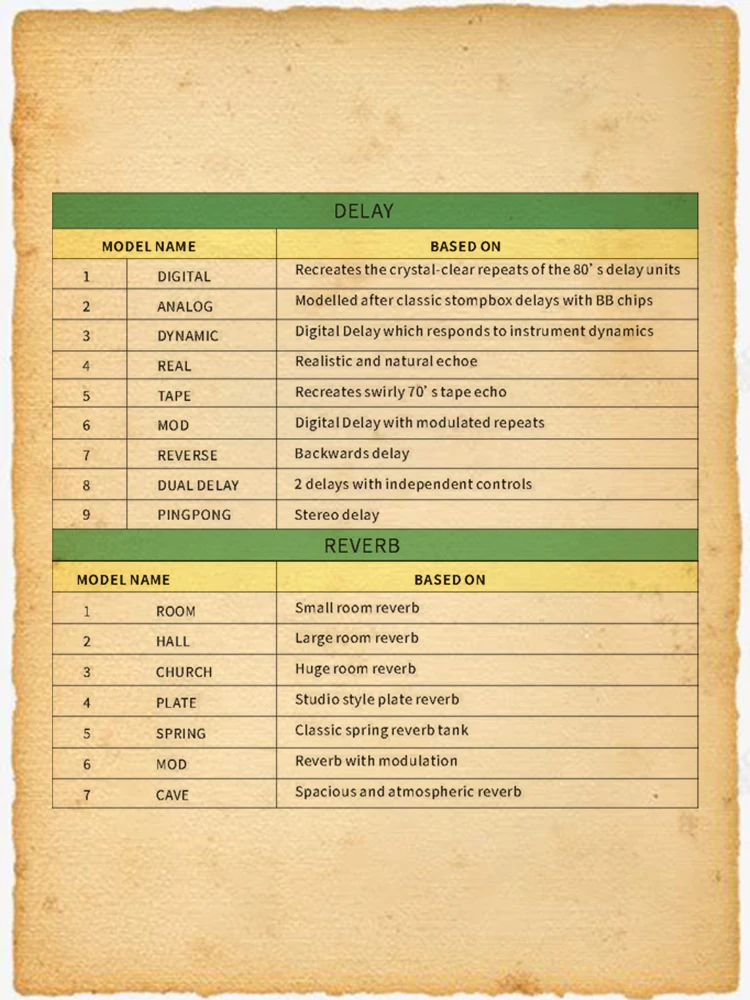





MOOER GE150 Pro/Pro Li Features.
1.Designed based on MOOER’s updated GE series design language
2.Four multi-purpose foot-switches for browsing presets and triggering a wide range of functions
3.Available in two versions:GE150Pro (standard power version) and GE150ProLi (built-in lithium battery version approx. 9 hours of battery life).
4.55 classic amp preamps based on MOOER’s in-house MNRS modeling technology
5.26 high-quality cabinet simulations
6.10 slots for third-party IR cabinet simulation files
7.200 factory preset tones.
8.Expression pedal that supports both parameter control and output volume control.
9.Built-in 80-second stereo LOOPER function.
10.Precise built-in instrument tuner
11.Built-in drum machine module with 40 drum rhythms and 10 metronome modes
12.Type-C USB interface supports connecting to a computer for tone editing data management and firmware updates
13.OTG connectivity that facilitates audio recording and playback.
14.AUX In interface supports line-in audio input allowing connection to mobile phones or external audio players for practice.
15.Lightweight and compact ideal for traveling musicians
16.Includes power adapter USB cable and quick guide
Specifications.
1.Effects
Number of modules:9
Total number of effect models:151
Preset storage slots:200
2.Impulse response
Supported formats:WAV
Sampling rate:44.1 kHz
Sampling accuracy:24 bit
Number of sample points:512 points
3.Input
Interface type:1 x 1/4” unbalanced mono input connector
Input impedance:2.2 MΩ
Maximum input level:5.75 dBu
4.Audio Analog-to-Digital Converter
Sampling rate:44.1 kHz
Sampling accuracy:24 bit
Dynamic range:5.75 dBu
Frequency response:20 Hz – 20 kHz
5.Output
Interface type:2 x 1/4” unbalanced mono output jacks
Output impedance:100 Ω
Maximum output level:11.75 dBu
6.PHONES jack
Interface type:1 x 1/8” unbalanced stereo output connector
Output impedance:32 Ω
Maximum output level:11.75 dBu
7.Audio Digital-to-Analog Converter
Dynamic range: 11.75 dBu
Frequency response: 20 Hz – 20 kHz
Signal-to-noise ratio: 97 dB
USB Interface:TYPE-C connector
8.Power Supply
GE150 Pro:DC 9 V 300 mA negative center
GE150 Pro Li:DC 9 V 1.5 A negative center
Battery Li-ion rechargeable 2000 mAh 14.8 Wh 7.4 V
Battery life:Approx. 9 hours
Operating temperature:0 – 60°C
Dimensions:310 mm × 153 mm × 55 mm (LxWxH)
Weight:GE150 Pro:1.1 kg (2.4 lb) / GE150Pro Li:1.2 kg (2.6 lb)
Accessories:Power adapter USB cable Quick guide
GE150 Pro White only batteries not included.
GE150 Pro Li Red only battery included.

1.MASTER knob: Rotate to adjust the total output volume.
2.TAP button/RHYTHM button/SYSTEM button:
1)TAP button: Use this to tap in tempo settings. The LED in the button blinks to indicate the currently selects tempo.
2)RHYTHM button: Turns the DRUM MACHINE on/off and opens the RHYTHM settings menu.
3)SYSTEM button: Opens the SYSTEM settings menu.
3.2.8 inch LCD screen: Status and information about presets and operating modes.
4.Select knob: Use this to select presets edit model parameters and adjust function settings in different menus.
1)Rotate the knob to select items on the screen (highlighted).
2)Press the knob to confirm the selection.
3)Rotate the knob to change values.
4)Press the knob to confirm the changes and return to selection mode.
5.PLAY button/SAVE button/EXP button
1)PLAY button: Press to return to the main user interface.
2)SAVE button: Press to save your settings in a Preset.
3)EXP button: Press to open the menu for expression pedal settings. If this button is lit the on-board EXP pedal works as an expression pedal to control module parameters. If it is not lit the EXP pedal can work as a volume pedal if so configured in the EXP menu.
6.EXPRESSION pedal: Can be configured as volume pedal or as an expression pedal to control module parameters (e.g. Wah) . When properly configured the pedal function can be switched between VOLUME and EXPRESSION control by pressing the TOE SWITCH (pressing on the front of the closed pedal.)
7.MODE knob: Use this to select (rotate) and activate/deactivate (press) effect modules.
8.Footswitch A:
1)in Preset mode: switches to Preset A in the selected bank
2)in Looper mode: REC / PLAY / DUB
9.Footswitches A + B simultaneously:
1)short press A+B: switches down to the previous bank
2)long press A+B: activates TUNER mode
10.Footswitch B:
1)in Preset mode: switches to Preset B in the selected bank
2)in Looper mode: STOP / CLEAR
11.Footswitch C:
1)in Preset mode: switches to Preset C in the selected bank
2)in Looper mode: Drum Machine PLAY / STOP
12.Footswitches C + D simultaneously:
1)short press C+D: switches up to the next bank
2)long press C+D: activates the LOOPER mode
13.Footswitch D:
1)in Preset mode: switches to Preset D in the selected bank
2)in Looper mode: exits the LOOPER mode
14.Effect module indicators: The LEDs indicate the on/off status of the effect modules in the effect chain and their position in the chain. The individual LEDs will blink to indicate a module that was selected for editing by using the MODE knob.





You may also like:
 MOOER GE150 Amp Modelling & Multi Effects Pedal 55 Amplifier Models 151 Effects 80s Looper 40 Drum Rhythms 10 Metronome Tap
MOOER GE150 Amp Modelling & Multi Effects Pedal 55 Amplifier Models 151 Effects 80s Looper 40 Drum Rhythms 10 Metronome Tap
 M-VAVE LOST TEMPO Effect Pedal Drum & Looper Effector Mini 2-in-1 Looper & Drum Machine Double Footswitch Looper Pedal Looper
M-VAVE LOST TEMPO Effect Pedal Drum & Looper Effector Mini 2-in-1 Looper & Drum Machine Double Footswitch Looper Pedal Looper
 MOOER GE100 Guitar Multi-effects Processor Effect Pedal with Loop Record Tuning Tap Tempo Rhythm Scale & Chord Lesson Function
MOOER GE100 Guitar Multi-effects Processor Effect Pedal with Loop Record Tuning Tap Tempo Rhythm Scale & Chord Lesson Function
 MOOER GE100 Guitar Multi-effects Processor Effect Pedal with Loop Record Tuning Tap Tempo Rhythm Scale & Chord Lesson Function
MOOER GE100 Guitar Multi-effects Processor Effect Pedal with Loop Record Tuning Tap Tempo Rhythm Scale & Chord Lesson Function
 [LOST TEMPO Blue] M-VAVE Multi Effects Pedal Guitar Pedal MK300/Blackbox/Tank-G/Tank-B/TANK-MINI/Cube Baby/LOST TEMPO Electric Guitar Effect Pedal
[LOST TEMPO Blue] M-VAVE Multi Effects Pedal Guitar Pedal MK300/Blackbox/Tank-G/Tank-B/TANK-MINI/Cube Baby/LOST TEMPO Electric Guitar Effect Pedal
 [LOST TEMPO Black] M-VAVE Multi Effects Pedal Guitar Pedal MK300/Blackbox/Tank-G/Tank-B/TANK-MINI/Cube Baby/LOST TEMPO Electric Guitar Effect Pedal
[LOST TEMPO Black] M-VAVE Multi Effects Pedal Guitar Pedal MK300/Blackbox/Tank-G/Tank-B/TANK-MINI/Cube Baby/LOST TEMPO Electric Guitar Effect Pedal
 MOOER GE150 Pro Li Guitar Pedal MNRS Modeling Tech Built-in 9 hrs Battery with 200 Presets IR Loader Multi-effects Guitar Pedal
MOOER GE150 Pro Li Guitar Pedal MNRS Modeling Tech Built-in 9 hrs Battery with 200 Presets IR Loader Multi-effects Guitar Pedal
 [MK300] M-VAVE Multi Effects Pedal Guitar Pedal MK300/Blackbox/Tank-G/Tank-B/TANK-MINI/Cube Baby/LOST TEMPO Electric Guitar Effect Pedal
[MK300] M-VAVE Multi Effects Pedal Guitar Pedal MK300/Blackbox/Tank-G/Tank-B/TANK-MINI/Cube Baby/LOST TEMPO Electric Guitar Effect Pedal
 [MK300-Blackbox] M-VAVE Multi Effects Pedal Guitar Pedal MK300/Blackbox/Tank-G/Tank-B/TANK-MINI/Cube Baby/LOST TEMPO Electric Guitar Effect Pedal
[MK300-Blackbox] M-VAVE Multi Effects Pedal Guitar Pedal MK300/Blackbox/Tank-G/Tank-B/TANK-MINI/Cube Baby/LOST TEMPO Electric Guitar Effect Pedal
 [Tank-G] M-VAVE Multi Effects Pedal Guitar Pedal MK300/Blackbox/Tank-G/Tank-B/TANK-MINI/Cube Baby/LOST TEMPO Electric Guitar Effect Pedal
[Tank-G] M-VAVE Multi Effects Pedal Guitar Pedal MK300/Blackbox/Tank-G/Tank-B/TANK-MINI/Cube Baby/LOST TEMPO Electric Guitar Effect Pedal
 [Tank-B] M-VAVE Multi Effects Pedal Guitar Pedal MK300/Blackbox/Tank-G/Tank-B/TANK-MINI/Cube Baby/LOST TEMPO Electric Guitar Effect Pedal
[Tank-B] M-VAVE Multi Effects Pedal Guitar Pedal MK300/Blackbox/Tank-G/Tank-B/TANK-MINI/Cube Baby/LOST TEMPO Electric Guitar Effect Pedal
 [Blackbox] M-VAVE Multi Effects Pedal Guitar Pedal MK300/Blackbox/Tank-G/Tank-B/TANK-MINI/Cube Baby/LOST TEMPO Electric Guitar Effect Pedal
[Blackbox] M-VAVE Multi Effects Pedal Guitar Pedal MK300/Blackbox/Tank-G/Tank-B/TANK-MINI/Cube Baby/LOST TEMPO Electric Guitar Effect Pedal

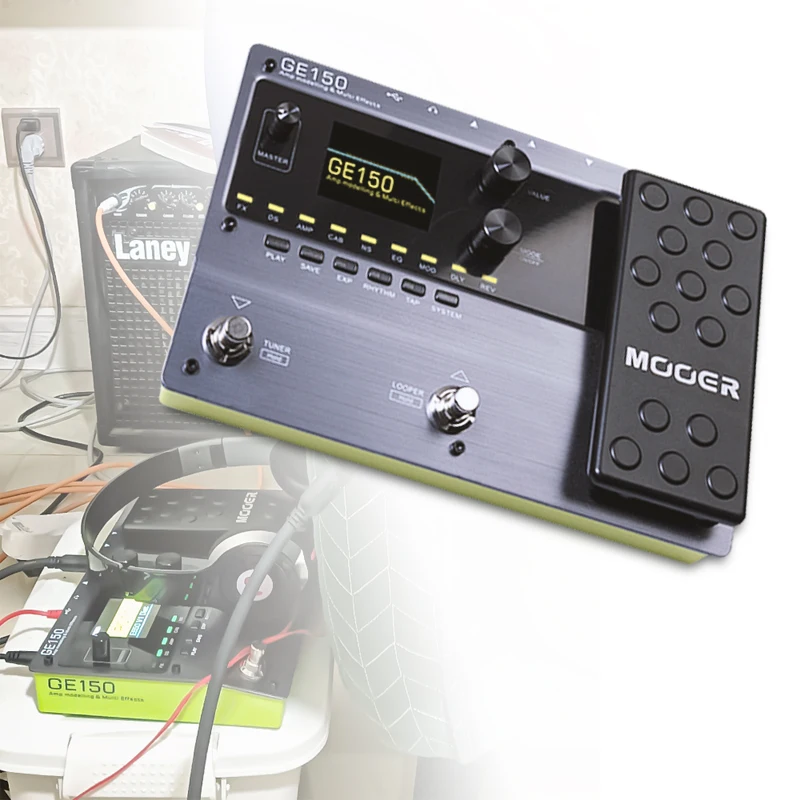







Reviews
There are no reviews yet.