Panel Instruction
BASS knob cuts low end frequencies from pre-overdrive signal
VOLUME knob adjusts overall volume of effect
GAIN knob adjusts overdrive intensity
CLIP SWITCH sets clipping mode
TREBLE knob cuts high end frequencies from post-overdrive signal
OUTPUT 1/4″ Jack Signal output.
INPUT 1/4″ Jack Signal Input DC9V Negative Center
Designed By USA
VOLUME knob adjusts overall volume of effect
GAIN knob adjusts overdrive intensity
CLIP SWITCH sets clipping mode
TREBLE knob cuts high end frequencies from post-overdrive signal
OUTPUT 1/4″ Jack Signal output.
INPUT 1/4″ Jack Signal Input DC9V Negative Center
Designed By USA
FOOTSWITCH toggles effect on/bypass (LED indicates on)
Start with VOLUME and GAIN controls at 12 o’clock and BASS and TREBLE controls fully clockwise.
Turn effect on by depressing the footswitch.
Use CLIP switch to select your preferred clipping style:
Turn effect on by depressing the footswitch.
Use CLIP switch to select your preferred clipping style:
The Up position provides asymmetrical clipping with moderate saturation and slight compression for a wide dynamic range of sounds.
The Down position provides symmetrical clipping with heavy saturation and high headroom.
The Down position provides symmetrical clipping with heavy saturation and high headroom.
Rotate VOLUME knob clockwise to increase overall volume or counterclockwise to decrease it.
Rotate GAIN knob clockwise to increase overdrive intensity or counterclockwise to decrease it.
Rotate BASS knob counterclockwise to reduce bass frequencies to your taste.
Rotate TREBLE knob counterclockwise to reduce high frequencies to your tast [sic].
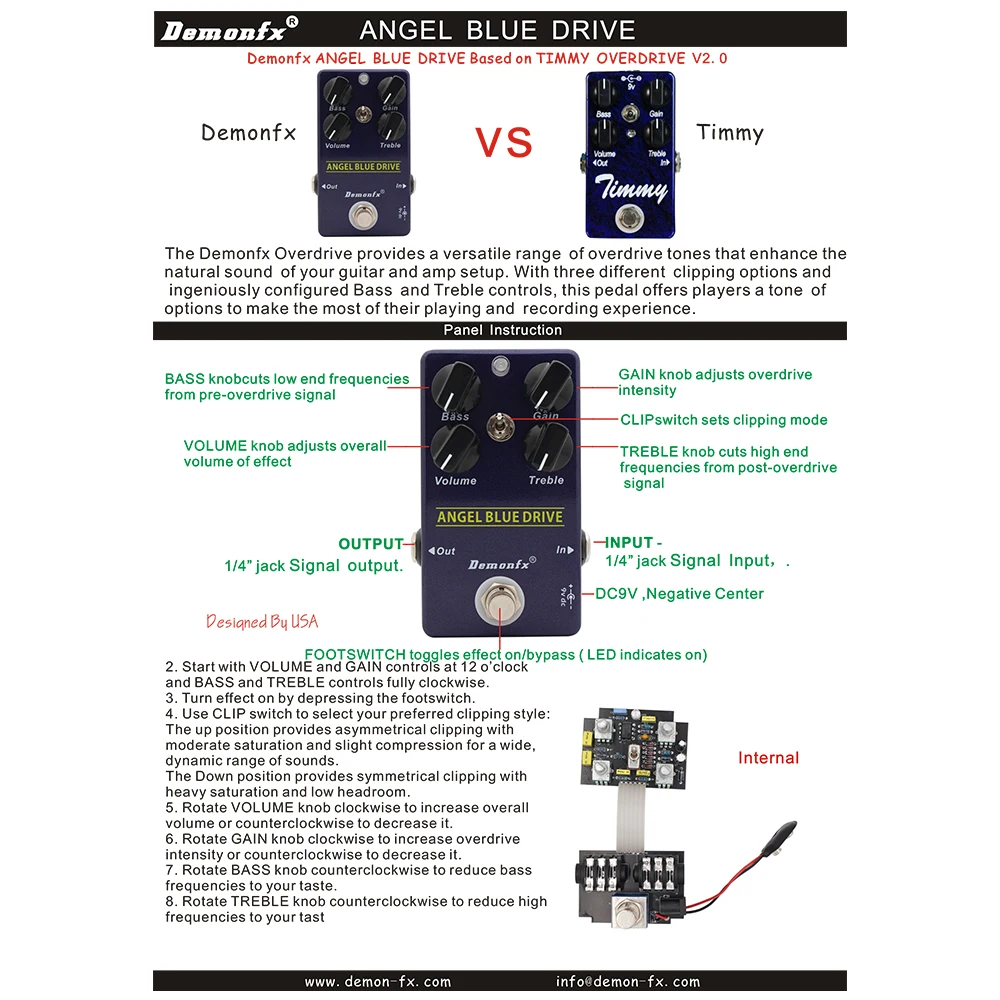



















Reviews
There are no reviews yet.