Description
MOOER Guitar Pedals GL100 LOOP Drum Machine Effects Pedal Auto Record and Time Stretch Features 1.3-inch Touchscreen Pedal
MOOER Guitar Pedals GL100 LOOP Drum Machine Effects Pedal Auto Record and Time Stretch Features 1.3-inch Touchscreen Pedal
Features.
1.Dual Stomp Stereo Phrase Loop Effects Pedal
2.100 storage locations for a total of 300 minutes of storage time.
3.Built-in Drum Machine function for perfect synchronization with phrase loops
4.Auto record function recording instantly.
5.1.3-inch round touchscreen provides clear status display and convenient function control.
6.Dedicated PC software for importing and exporting audio files
7.Multiple input and output modes
8.Time Stretch variable speed function
9.Headphones can be connected to mute the use of
Specifications.
1.Input:2 x 1/4” mono input jacks (2.2 MΩ impedance)
2.Output:2 x 1/4” mono output jacks (120 Ω impedance)
3.Headphone jack:1 x 1/8” stereo jack (32 Ω impedance)
4.Storage locations:100
5.Total recording time:300 minutes (stereo)
6.Sample Rate / Sample Depth:44.1 kHz / 24 bit
7.Import file formats include but are not limited to:wav flac ape mp3 m4a aac ogg mp4 mov wma avi mpeg
8.Export file format:wav
9.Power Requirements:9 V internal negative and external positive 300 mA (It is recommended to use the original power adapter to supply power independently otherwise it may bring unnecessary crosstalk noise.)
10.Dimensions:approx. 125 mm(L) X 74 mm(W) X 49 mm(H)
11.Weight:approx. 200 g
Package List.
1x GL100 Effects Pedal
1x Power adapter
1x USB-C to USB-A cable
1x Quick guide
Instructions.
1.LOOPER volume knob.
Adjust the volume of LOOPER playback when centered the volume is comparable to that of straight-through the maximum value is +6dB and the minimum value is negative infinity (LOOPER playback is muted).
2.MENU encoder.
Responsible for on-screen menu navigation value adjustment etc. long press to perform phrase loop storage.
3.Left input jack.
6.35 mm mono (TS) jacks input jacks for mono usage scenarios (left input jack for stereo scenarios).
4.Right input jack.
6.35 mm mono (TS) jack right input jack for stereo scenes.
5.DRUM with lighted button.
Short press this button the button light blinks indicating that the drum machine enters the standby state at this time to open the phrase loop recording will be synchronized to turn on the drum machine; in the phrase loop running process short press to switch the drum machine the button light is always on indicating that the drum machine is running; long press this button to enter the drum machine details adjusting interface in this interface can be used to select the style of the drum machine rhythmic pattern tempo and volume and so on.
6.Right Stomp.
When the Loop is empty step on the right peg continuously to execute [ beat set speed ] short press on the right peg to execute “stop” operation in running state long press on the right peg to execute “clear temporary data” in pause state long press on the right peg + long press on the MENU encoder to execute [delete all data] step on the left and right pegs at the same time to enter the storage position switching mode and execute position switching (incremental) in the storage position switching state.
7.TAP with lighted button.
Continuously press the button to set the speed the flashing rate indicates the current speed; long press this button to enter the BPM adjustment interface or press this button to hold it and rotate the MENU encoder at the same time to quickly adjust the BPM speed value.
8.1.3-inch round touchscreen.
Displays each status interface and some function operations.
9.Left output jack.
6.35mm mono (TS) jacks output jacks for mono usage scenarios (left output jacks for stereo scenarios).
10.Right output jack.
6.35mm mono (TS) jack right output jack for stereo scenes.
11.AUTO REC with lighted button.
AUTO REC is the on/off button for the AUTO REC function the button light is on and off to indicate on/off or not; press and hold this button while rotating the MENU encoder to quickly adjust the trigger threshold for AUTO REC.
12.Left Stomp.
In Loop state short press to record play and overdub long press to cancel undo and redo; left and right pegs are pressed at the same time to enter Memory Position Switching mode; position switching (minus) is performed in Memory Position Switching state.
13.PHONES headphone jack.
3.5 mm TRS 3-conductor headphone jack.
14.Power supply port.
Connected to a 9 V adapter with not less than 300 mA internal negative and external positive for power supply.
15.USB port.
USB-C interface connect to computer for data import and export firmware update.








Wholesale & Drop-Shipping.
We support wholesale or Drop-Shipping if you have any requirements please feel free to leave us a message.
Enjoy your shopping!
Shopping & Shipping Notes.
1.We guarantee to ship goods out within 24 – 48 hour after payment confirmation except holiday.
2.The system will arrange shipment according to the method selected in your order. In order to receive the parcel in time it is recommended to choose the platform specified logistics method “AliExpress Standard Shipping”.
3.If you didn’t receive the item after 45 daysplease feel free to contact us.
4.We are not responsible for delays caused by the customsImport dutiestaxes or other customs charges.
5.Due to stock changes and jet lag if you have questions about your order product and delivery address you can cancel the order first and re-order the purchase or contact us in time.
You may also like:
 MOOER Guitar Pedal Prime S1 Effectors with 128 Guitar Effects Drum Machine Tuner LOOPER Support Bluetooth Built-in Bat
MOOER Guitar Pedal Prime S1 Effectors with 128 Guitar Effects Drum Machine Tuner LOOPER Support Bluetooth Built-in Bat
 MOOER GE100 Guitar Multi-effects Processor Effect Pedal with Loop Record Tuning Tap Tempo Rhythm Scale & Chord Lesson Function
MOOER GE100 Guitar Multi-effects Processor Effect Pedal with Loop Record Tuning Tap Tempo Rhythm Scale & Chord Lesson Function
 MOOER GE150 Amp Modelling & Multi Effects Pedal 55 Amplifier Models 151 Effects 80s Looper 40 Drum Rhythms 10 Metronome Tap
MOOER GE150 Amp Modelling & Multi Effects Pedal 55 Amplifier Models 151 Effects 80s Looper 40 Drum Rhythms 10 Metronome Tap
 FLAMMA FF20 Stereo Dual Footswitch Looper Drum Machine Pedal for Electric Guitar 100 Storage Slots 300 Minute Loop Recording
FLAMMA FF20 Stereo Dual Footswitch Looper Drum Machine Pedal for Electric Guitar 100 Storage Slots 300 Minute Loop Recording
 Kids Drum Set Musical Toy Drum Kit for Toddlers Jazz Drum Set with Stool 2 Drum Sticks Cymbal and 5 Drums Musical Instruments
Kids Drum Set Musical Toy Drum Kit for Toddlers Jazz Drum Set with Stool 2 Drum Sticks Cymbal and 5 Drums Musical Instruments
 [TANK-MINI] M-VAVE Multi Effects Pedal Guitar Pedal MK300/Blackbox/Tank-G/Tank-B/TANK-MINI/Cube Baby/LOST TEMPO Electric Guitar Effect Pedal
[TANK-MINI] M-VAVE Multi Effects Pedal Guitar Pedal MK300/Blackbox/Tank-G/Tank-B/TANK-MINI/Cube Baby/LOST TEMPO Electric Guitar Effect Pedal
 [MK300] M-VAVE Multi Effects Pedal Guitar Pedal MK300/Blackbox/Tank-G/Tank-B/TANK-MINI/Cube Baby/LOST TEMPO Electric Guitar Effect Pedal
[MK300] M-VAVE Multi Effects Pedal Guitar Pedal MK300/Blackbox/Tank-G/Tank-B/TANK-MINI/Cube Baby/LOST TEMPO Electric Guitar Effect Pedal
 [Tank-B] M-VAVE Multi Effects Pedal Guitar Pedal MK300/Blackbox/Tank-G/Tank-B/TANK-MINI/Cube Baby/LOST TEMPO Electric Guitar Effect Pedal
[Tank-B] M-VAVE Multi Effects Pedal Guitar Pedal MK300/Blackbox/Tank-G/Tank-B/TANK-MINI/Cube Baby/LOST TEMPO Electric Guitar Effect Pedal
 [Cube Baby] M-VAVE Multi Effects Pedal Guitar Pedal MK300/Blackbox/Tank-G/Tank-B/TANK-MINI/Cube Baby/LOST TEMPO Electric Guitar Effect Pedal
[Cube Baby] M-VAVE Multi Effects Pedal Guitar Pedal MK300/Blackbox/Tank-G/Tank-B/TANK-MINI/Cube Baby/LOST TEMPO Electric Guitar Effect Pedal
 [Cube Baby Bass] M-VAVE Multi Effects Pedal Guitar Pedal MK300/Blackbox/Tank-G/Tank-B/TANK-MINI/Cube Baby/LOST TEMPO Electric Guitar Effect Pedal
[Cube Baby Bass] M-VAVE Multi Effects Pedal Guitar Pedal MK300/Blackbox/Tank-G/Tank-B/TANK-MINI/Cube Baby/LOST TEMPO Electric Guitar Effect Pedal
 [LOST TEMPO Black] M-VAVE Multi Effects Pedal Guitar Pedal MK300/Blackbox/Tank-G/Tank-B/TANK-MINI/Cube Baby/LOST TEMPO Electric Guitar Effect Pedal
[LOST TEMPO Black] M-VAVE Multi Effects Pedal Guitar Pedal MK300/Blackbox/Tank-G/Tank-B/TANK-MINI/Cube Baby/LOST TEMPO Electric Guitar Effect Pedal
 [Blackbox-TANK-MINI] M-VAVE Multi Effects Pedal Guitar Pedal MK300/Blackbox/Tank-G/Tank-B/TANK-MINI/Cube Baby/LOST TEMPO Electric Guitar Effect Pedal
[Blackbox-TANK-MINI] M-VAVE Multi Effects Pedal Guitar Pedal MK300/Blackbox/Tank-G/Tank-B/TANK-MINI/Cube Baby/LOST TEMPO Electric Guitar Effect Pedal


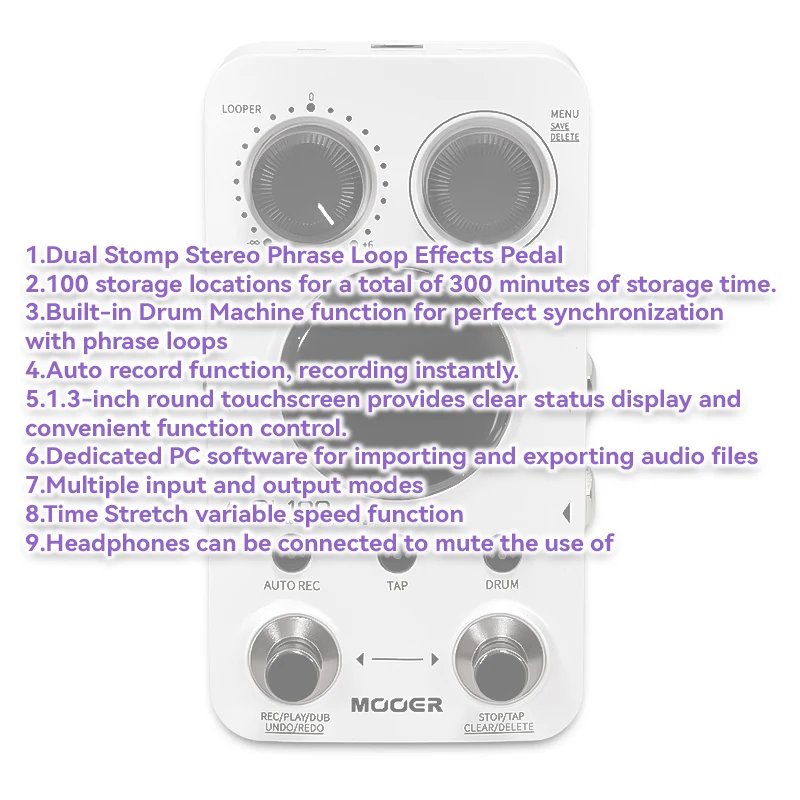








Reviews
There are no reviews yet.